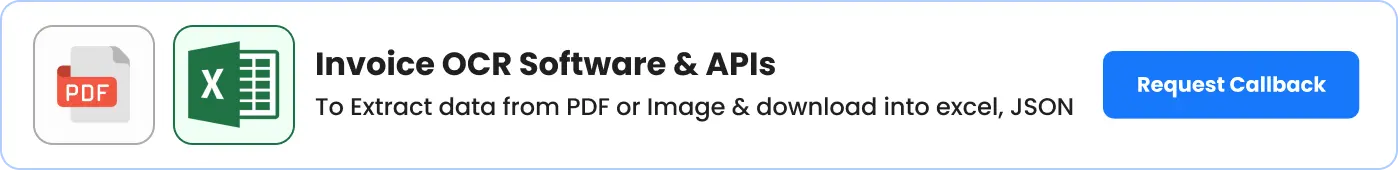What is OCR (Optical Character Recognition)?
OCR is Optical Character Recognition or Optical Character Reader, basically, it reads the text from Documents or Images. For character recognition, it first converts the image or document into a text file and then identifies the text and organises them, and then processes the final file that is machine-readable and can be used as per requirement. With the help of OCR technology, you can extract the information from a document and convert it into searchable, editable data, technology
OCR enables you to digitize that information whether your documents are physical paper copies that need to be scanned in or soft copies. Once the information has been extracted from a document, and you cross verify the data extracted by the optical character reader is correct then you can sync data to platforms like an ERP or other system.
OCR is frequently used for a variety of tasks including processing sales orders, payment & bank receipts, other searching legal and human resources documents, and in Invoice processing.
We can further reduce the amount of human intervention required, recognize more document kinds and languages, and even replicate how the human brain identifies patterns and context when we incorporate AI and machine learning features into the OCR Optical Character Recognition.
The bulk of corporate procedures includes acquiring information from print media. Printing contracts, scanning legal papers, invoicing, and paper forms are all examples of business procedures. It takes a lot of time, space, and work to keep and handle all of this material. Manual data entry of this material could be challenging.
The approach requires physical intervention and is time-consuming. Furthermore, digitising this document content results in graphic files that obscure the text. Text in images cannot be processed in the same way that text in papers can. OCR technology solves the problem by converting images, photographs or PDFs into text data that can be used as a business tool. The data can then be analysed to declutter operations, automate procedures, and increase productivity.
History of OCR
Ray Kurzweil founded Kurzweil Computer Products, Inc. in 1974. This company's omni-font OCR Optical Character Recognition equipment could read text that was written in almost any typeface. He came to the conclusion that the ideal use of OCR technology would be a machine-learning aid for the blind, so he developed a reading machine that could convert text into speech. In 1980, Kurzweil sold his business to Xerox, which was keen to advance the sale of text conversion from paper to computers. OCR technology gained popularity in the early 1990s when digitising ancient publications. Technology has come a long way since then.
Today's technology is capable of offering nearly flawless OCR accuracy. Innovative strategies are used to automate complex document-processing procedures. Prior to the development of OCR technology, the only way to digitally format documents was to manually retype the text. This took a long time and included typographical and factual errors. The general public can now easily utilise OCR services. Documents, for example, can be scanned and stored on your smartphone using Google Cloud Vision OCR.
How Does OCR Optical Character Recognition Work?
Optical Character Recognition (OCR) uses a scanner to process the physical shape of a document. After all, pages have been copied, OCR software converts the document to a two-colour or black-and-white form. The scanned-in image or bitmap is analysed for bright and dark areas, with bright portions classed as background and dark areas classified as characters to be recognized. Alphabetic or numeric digits are discovered after processing the black sections. You normally concentrate on one character, word, or portion of text at a time during this phase. The characters are then identified using one of two algorithms: pattern recognition or feature recognition.
Pattern Recognition
When the OCR application is fed examples of text in different fonts and formats, pattern recognition is utilised to compare and identify characters in the scanned document or image file.
Feature Recognition
Feature detection occurs when OCR applies rules pertaining to the features of a certain letter or number to recognize characters in a scanned document. Characteristics include the number of curved, crossed, or inclined lines. The capital "A," for example, is represented by two crossing diagonal lines with a horizontal line going through the centre. When a character is identified, it is converted into an ASCII code (American Standard Code for Information Interchange), which computer systems use to perform subsequent actions.
Structure Recognition
The structure of a picture of a document is likewise examined by an OCR programme. It separates the page into sections that include text blocks, tables, and graphics. Words are first separated from lines to form lines, and then characters. After identifying the characters, the algorithm compares them to a collection of pattern images. You are shown the recognized text by the software once it has gone through all potential matches.
The benefits of using OCR is
The fundamental advantage of Optical Character Recognition (OCR) technology is that it makes text searches, editing, and storage simple, which simplifies data entering. OCR makes it possible for companies, people, and other entities to save files on their PCs, laptops, and other gadgets, guaranteeing ongoing access to all paperwork.
- OCR information can be read accurately to a high degree. Flatbed scanners are incredibly precise and can create images of respectable quality.
- It costs less than hiring someone to manually enter a large amount of text data. Furthermore, converting in electronic form takes less time.
- OCR information processing is quick. Often, large amounts of text are entered quickly.
- This procedure is far faster than manually typing the information into the system.
- A more advanced version can even design sites and columns and tables from scratch.
- A paper-based form is frequently converted into an electronic one that is simple to store and mail.
- A paper form is routinely turned into an electronic version that is easy to store and mail.
- The most recent software can also replicate tables in their original layout.
Port Code | TCS on Sale of Goods Above 50 Lakhs With Example | UQC In GST | Top 10 Business in India | GST on Education | Functions of Accounting | GST State Code List
Frequently Asked Questions
- ★★
- ★★
- ★★
- ★★
- ★★
Check out other Similar Posts
😄Hello. Welcome to Masters India! I'm here to answer any questions you might have about Masters India Products & APIs.
Looking for
GST Software
E-Way Bill Software
E-Invoice Software
BOE TO Excel Conversion
Invoice OCR Software/APIs
GST API
GST Verification API
E-Way Bill API
E-Invoicing API
KSA E-Invoice APIs
Vehicle tracking
Vendor Verification API
Other Requirement