Automate data extraction from documents with Invoice OCR
Invoice OCR software and API to capture data from Unstructured Invoices automatically. reduce manual data entry effort by 90%, automate the Invoice Processing. Use AI-ML powered tool to extract data.
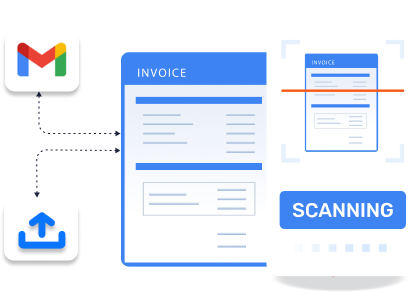
Invoice automation can be achieved through
For invoice automation, upload an Invoice either PDFs or Images in OCR receive structured data ready for automated entry in ERPs and other softwares.
- OCR Software - Automate data entry and Invoice Processing with Invoice ocr Software.
- OCR API - You can test our OCR API on your invoices free of cost. To try out Masters India Invoice ocr APIs by yourself, you can view our Api Document. For API Key.
How Invoice OCR works
- Upload - Upload PDFs or images via email, API, desktop.
- Read & Understand - Capture information you need. Our validation UI lets you rectify any information.
- Data Extracted - Directly import from or export to your existing workflow without disrupting your system.
Here's why your business are using Masters India OCR
- Capture Bills from Inbox - Collect or forward your bills, invoices and receipts to your business or Personal Inbox.
- Automated Data Extraction - Snap a picture and Invoice ocr Software will extract all relevant invoice data.
- Sync, Reconcile and Pay - After extraction Sync data to erp for approval, match the balances and SKU level information, and Approved for payment
Sync with your ERP
Integrate and Sync data from Masters India Invoice OCR Software or APIs with your favorite business tools or System or ERP without disrupting your existing setup.
- Trigger data - export to any ERP like SAP, Oracle, Tally, Sage, infor, netsuite, and any custom ERP.
Extract data from multiple type of documents easily in seconds
Get your Documents extracted data in multiple formats
What Is an Invoice OCR?
Optical character recognition or OCR for invoices is known as Invoice OCR. The main work of Invoice OCR is to convert the data present in Invoice PDF or Image into machine readable format. These technologies are mainly used to automate invoice processing and eliminates the need for manual data entry.
In simple terms,Invoice OCR full form is Invoice Optical Character Recognition.it scans invoices which are in PDF or Image form identify their character and extract them by converting it into readable text.
Optical Character Recognition (OCR)
Optical Character Recognition or OCR as clear from name has ability to see or identify the character and reading text present in the Image or PDF then converts them into a machine readable format.
Invoice OCR vs OCR
| OCR | Invoice OCR |
|---|---|
| Optical character recognition works on the text detection of any type of documents you will insert into it. OCR is for general text extraction | While Invoice OCR is trained on invoice OCR dataset to Perform Accurate over Invoices or Receipts and bills |
| OCR is Trained to generic problem of text detection and recognition, it is base of all type of OCR solution that are build to perform specific task | Invoice OCR is trained on thousands of Invoice, which are of different format and contain text in handwritten or digital form |
What Is an Invoice Processing
Invoice Processing refers to the whole process of receiving invoices from the supplier and process them of payment. In automation the processing of the invoice includes an Invoice OCR software or API to extract data from the unstructured invoice, and can be validated by a human for details & Approval depends upon the requirement.
Businesses Using Invoice OCR
Automated invoice parsing is becoming important in many industries, particularly in financial services and for the Accounts, finance or AP department of any business.
Why Invoice OCR?
Business receives Invoices from supplier have following problems -
- Data structure of Invoice is very unstructured and Noisy - Such as no fixed place of fields, invoices, Stamps, pen signs, ink used, deleted character and Rotation of Image etc.
- Quality of the image.
- Country of origin.
- Language used on the invoice.
- Invoice file Type - Image (JPEG, PNG) and PDF.
- Text - It could be handwritten or Digital, depend upon the supplier.
- Templates - There is no common defined template.
- Large number of Supplier dealing.
How Invoice OCR works for invoice automation?
Below three steps will explain you the invoice OCR working to automate invoice processing
Step 1: Upload invoices
Upload a Image or PDF file of invoice into Software could be via mobile or PC, OCR automatically do the improvement in the image to give you better output.Step 2: Conversion or Extraction - Image to text
Once the PDF or image is uploaded OCR automatically converted to a TXT file. All text from the invoice is extracted, but not yet processed and structured.Step 3: Result - Parse to Table/JSON/Plain Text/Excel
Now the Extracter take the Generated TXT file to structure it and transform into machine readable or searchable form, you can view its output in various form like table, JSON, Plain text or in Excel.
If you are looking for invoice OCR to automate invoice processing for your accounting, AP or finance team Masters India is here to help you!
Invoice Fields Can Be Extracted through OCR Software?
OCR API and Software extract the below listed fields data, but Additional fields data can be extracted upon request from best OCR api. Below fields data our Invoice OCR extracts from Invoices:
Buyer and Supplier Information
Five data are extracted for both the Buyer and the Supplier:
- Name
- Address ( Address, City, State and Pin code
- Company Taxpayer ID (TIN, GSTIN, PAN and VAT NUMBER etc)
- Contact details (Email and Mobile Number)
- Merchants’ website
Invoice Details
Five data are extracted for both the Buyer and the Supplier:
- Invoice number
- Purchase Order (PO) number
- E way bill Number
- IRN Number
- Payment Term
- Invoice Type
- Currency in ISO format (USD, EUR...)
Date
Each date is returned in format DD-MM-YYYY
- Invoice date
- Due date (System compute due date either from invoice if mentioned other wise using the payment terms and Invoice date.)
- Delivery date
Amount & Rate
Each amount is returned in the currency of the invoice.
- Taxable Value
- Total Tax AMount
- Tax breakdown as per country like India (CGST,SGST, IGST) each tax includes the tax amount and the tax rate when applicable Invoice identifiers
- Total Invoice Amount
- Discount
- Other charges
Bank Details
Supplier payment details are extracted as a list of objects that are necessary information for payments:
- Account number
- Bank Name
- IFSC
- Branch
- IBAN
Line item
- Line item categories
- Item Code or SKU
- Item Name & Description
- Quantity
- Prices
- GST Rate & Amount
- Total amount
- Discount
Custom fields
Invoice scanning OCR will extract the data from custom fields as well based on requirements, It Find duplicates invoices ,either come over mail or already present in the system. Identify fraudulent documents with cross checks
Why Choose Masters India Invoice OCR Software?
Masters india OCR save time and money of company’s AP department . Our AI-ML powered best invoice OCR software will automate many invoice-related business processes. It intelligently scans and extracts data from documents. Our invoice OCR software is accurate and scalable.
- Invoice scanning will Made Invoice management easy.
- Made data capture from key value pair & line item easy form handwritten & Digital invoice.
- Invoice to text, CSV, XLSX or JSON with OCR.
- Invoice OCR automate Invoice Processing, save time, reduce cost and errors, prevent frauds, optimize the workflow & Process make it faster and on time.
- User friendly, easy to Integrate OCR Api into system.
- Data or fields extraction could be on demand and customize as per requirement.
- It helps business to transform unstructured data of Invoice pdfs or images, into structured form.
- Improve speed of invoice processing using OCR from hours to seconds, by classifying the invoices and cross validating the data which will be perfect for AP automation, and accounting.
Free OCR API has limitation in data extraction, it allows only to extract the limited fields data to extract, you can purchase our OCR api service, you can request callback for OCR api online, and try our OCR receipt api, our OCR api Open source is not available publicly, but for more info you can visit our best free OCR api documentation.
Schedule a free online demonstration: Get a clear view of how masters India Invoice OCR can help you to make Invoice processing more efficient.
Three Easy Steps of Automation will
- Save up to 90% of your invoice invoice processing time
- Reduce errors and increase productivity
- Save cost and automate whole P2P Process
Frequently Asked Questions
How use of OCR API for invoices will benefit?
Masters India OCR API provides end to end solutions to invoice. The benefits of using master India OCR APR: -
- Cost-effective
- Time saver
- Increase Productivity
- Sync Data back to ERP
How OCR software can be used in Invoice processing?
OCR works in simple stages in Master India’s invoice processing software as below: -
- Receive Invoice over Email box or Drag and drop the scanned invoice in the Master India Software.
- OCR solution will captures important details from the invoice with the help of AI & ML.
- Create & Process Invoice through an approval workflow within less than 30 seconds.
What is Invoice data extraction?
Invoice data extraction is the Process of extracting relevant information from the invoice with the help of OCR (optical character recognition) technology. The data can be Invoice Number, Date, Name of the supplier, Invoice amount, quantity etc. Validating the extracted information and matching the same with the purchase order (PO).
How does Invoice OCR work? What is account payable OCR software?
Invoice OCR service is used in accounts payable to make the whole AP process accurate and straightforward. It automates, and provides a paperless environment for accounts payable processes.
OCR (Optical character recognition) extracts the information from PDF or Images automatically converts it into text and then processes that text into respective digital invoice fields.
AI and ML improves the OCR outcome, helps decode the fields from the text from the scanned invoices easily and reduces the time. With the help of ML and AI Manual data entry is not needed in each step.
How this Free Invoice OCR is different from other ocr software
This free Invoice OCR is different in many ways in comparison to other OCR software available in the market.
- It is AI ML OCR or Intelligent document Processing software
- It is helpful for Businesses in extracting data from Documents like Invoices, Receipts, Purchase orders etc.
- The accuracy of this Free online OCR is best in comparison to other online OCR software
Can Business try free Invoice OCR software & API?
Yes, Masters India invoice OCR software & API is available over the website, So businesses can check our OCR & API results on their invoice any time. To Try out our OCR Software A business user visits the website and can try by uploading invoices, and for API they can Request a callback.
What does OCR mean on invoice?
OCR means Optical Character Recognition technology. It is a software tool which is helpful in Invoice processing, that takes paper document like scanned invoice, It is mainly used to extract invoice fields data. Over all Ocr Solution is making Invoice Processing easy.
What is invoice processing?
Invoice processing is to Process Invoice by making it entry into system for payment . invoice processing is now a days easy through OCR software.ocr extracts the data from digital documents like invoices and other accounting relevant documents, and converting them into editable and searchable text.
How Does an OCR Scanning Work?
In scanning OCR software converts the image data by using some steps:
- Step 1: Upload the image file
- Step 2: Now OCR scanning will take place
- Step 3: OCR software converts the doc into an Image
- Step 4: Detect the lines and words
- Step 5: Result in JSON
- Step 6: OCR scanning complete
What Is Invoice Data Capture?
Is Masters India Invoice Capturing GDPR Compliant?
Do You Offer Technical Support?
Yes, we offer Technical support for paid customers only.
What Are the Supported Countries?
We support countries where the English language is known.
What Does Invoice OCR Cost?
What Types of Invoices Are Supported?
What Use Cases Are Supported by Masters India OCR for Invoices?
All kind of uses cases -
- Bill of entry PDF
- Digital invoices
- Handwritten invoices
- Multi-page PDF
Are Invoice Line Items Extracted?
What Languages for OCR Invoice Processing Does Masters India Support?
Is There Documentation for the OCR API for Invoices?
How Can I Test the Invoice OCR API?
Is Masters India Invoice OCR API Free to Use?
How Complicated Is It to Integrate the API?
OCR APIs are easy to integrate into any system or ERP, you just have to follow the basic things as per your system requirement.
What Is the OCR Accuracy?
What’s the Average API Response Time?
Does the OCR Work on Low-Quality Images?
Blogs
Read from our large collection of helpful and informative articles on Accounts Payable
How Artificial Intelligence in Accounting Helps Accountants?
Artificial Intelligence in Accounting Accountants play a crucial role in several aspects of the business. ......
Read moreWhy Is There a Need for Automation in Finance and Accounting?
Automation in Finance and Accounting With the integration of automation in finance and accounting, the role of ....
Read moreWhat Does Accounts Payable Mean?
Accounts Payable means the amount a company owes to third parties...
Read more